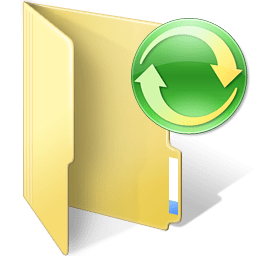My Cloud Data Services
Please click on the above picture to gain access to the remote support web browser. Use Unison Remote Support Software to quickly and securely access remote users’ screens. Or for more details browse below\r\n
The normal way to connect to your FTP server is to use an FTP client and to communicate via the FTP protocol. This is however not always possible:
\r\n\r\n
\r\n
- \r\n
- you may be behind a corporate firewall at work, which may block the FTP communications;
- you may be on holiday and connecting to the internet via a CyberCafe, where you may not be allowed to install an FTP client.
\r\n
\r\n
\r\n
\r\nWhen you use WebFTP these problems are solved: you connect to WebFTP using a regular web browser, and WebFTP translates your requests and takes care of the FTP communication.
WebFTP also provides additional features, on top of the regular FTP features: the possibility to edit code using your web browser, to view the code with syntax highlighting, to upload-and-unzip archives, and to search for words on the FTP server.\r\n\r\n
\r\n\r\nAll you need is a good internet connection and a browser and simply go to our site and log in using your pre-approved network credentials. Once you have gained access just use any number of the features and begin to save data and share, save and remotely gain access to important documents from anywhere.\r\n\r\nLogging in\r\n
\r\n\r\nEnter your FTP server, username and password. The FTP server name can be “ftp.my-domain.com” if you have your own domain name. If you don’t have your own domain name, then it depends on your web hosting company.\r\n\r\nIf you don’t know your FTP server, username or password, then check out the support or contact JOI helpdesk.\r\n\r\n
\r\n \r\n\r\n
\r\n\r\nShare your data with others, and give them access to your latest photo galleries, your calendar, your music, or anything else you want them to see. Share it publicly, or privately. It is your data, do what you want with it.Content goes here\r\n\r\n
\r\n
\r\n
\r\n
\r\n